Affiliates Management
Digital products support the Affiliates feature. This feature allows merchants to easily manage different affiliates' promotion links, commission rates, and settlements.
Background
If you want your products to be known and purchased by more users, you likely need affiliates to help promote them.
In most cases, these affiliates won't deploy a separate website to sell your products or list a separate product item, as this is too cumbersome and they would need to consider inventory issues.
This feature is designed specifically for this scenario. affiliates don't need to list products themselves or deploy a sales website. They can earn a commission through promotion links. The only thing they need to do is apply to the merchant for an affiliate slot.
Promotion Methods
Currently, web-based promotion and Telegram bot promotion are supported. Each affiliate has a unique project promotion link. Orders placed through this link will be recorded under the affiliate's promotion transactions, allowing them to earn a commission.
Affiliates also act as merchants. Their merchant homepage will display both their own products and the products they are promoting. The same applies to the Telegram bot. Any order placed through the affiliate's product entry will have its transaction amount counted towards the affiliate's sales.
How to Use
Whether you are a merchant or an affiliate, the usage is very straightforward.
How Can Merchants Open Affiliate Slots for a Project
Go to Console -> For Provider-> Project Management -> Select the project you want to set up affiliates for -> Select Affiliates and Add.
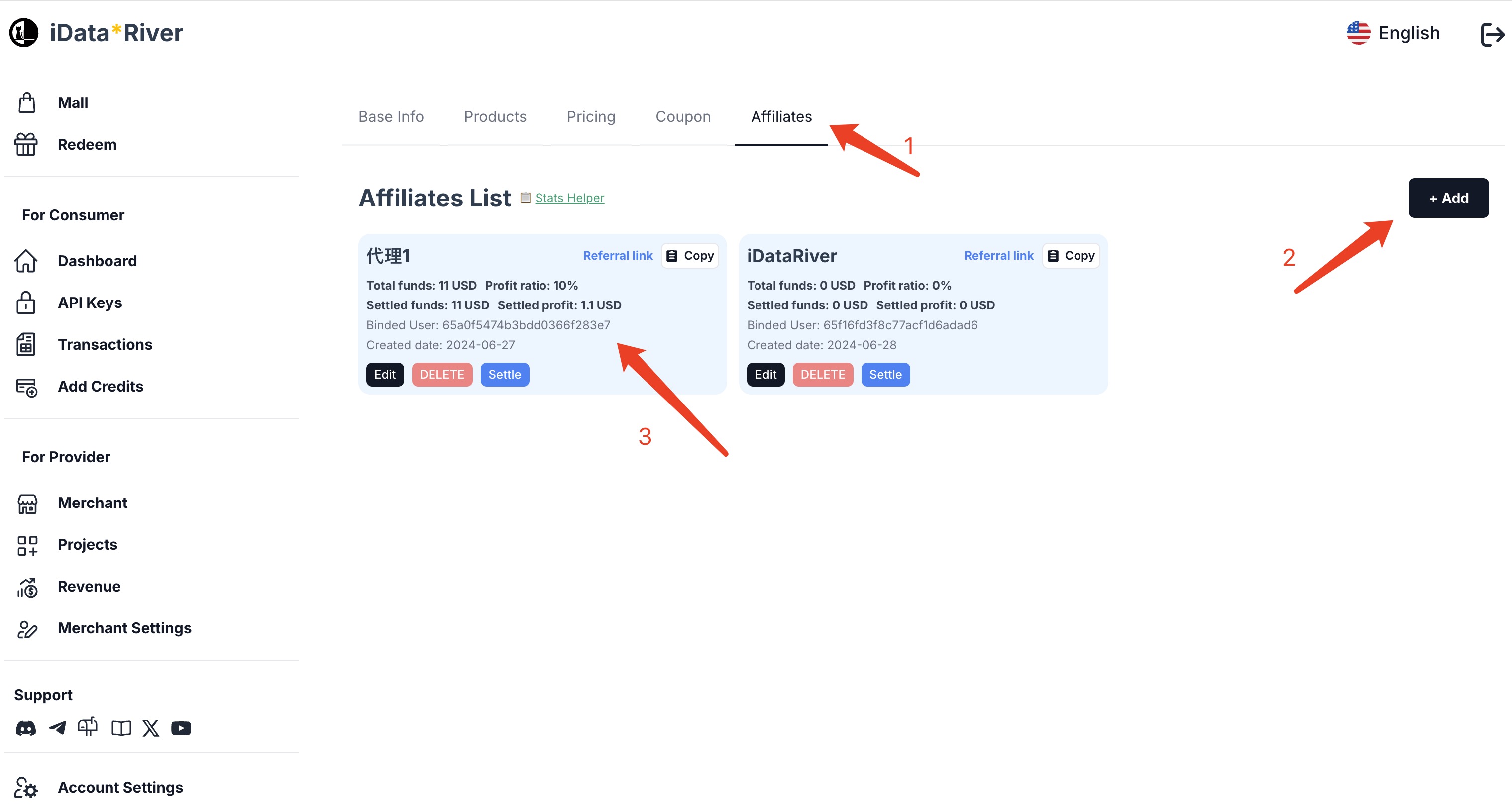
After adding the affiliate slot, you need to modify the settings to bind it to the affiliate's account so that the commission earnings can be directly transferred to the affiliate's account during settlement.
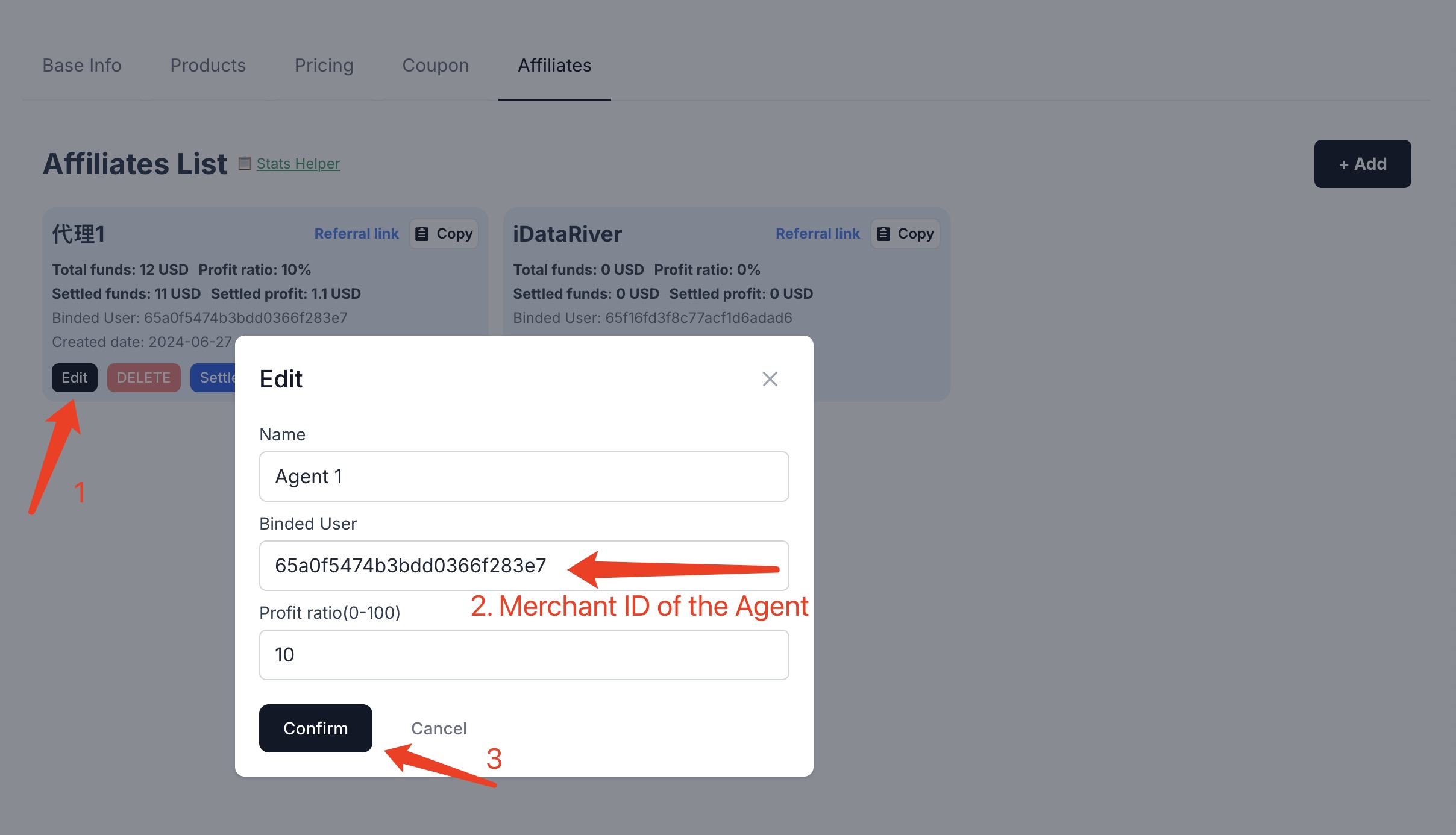
The bound affiliate account ID can be directly obtained from the affiliate (see the affiliate operation section below for how to obtain it), and you should set the commission rate.
Finally, send the affiliate their promotion link. Your project will automatically be displayed on the affiliate's web homepage and Telegram bot shop.
Notice
In the event of an order refund, the affiliate's sales amount will not be deducted. If an affiliate maliciously places fake orders and then refunds them, the merchant can dynamically reduce their commission rate as a penalty.
How Can Affiliates Promote and Earn
First, affiliates need to register for a platform account to receive the commission earnings from merchants and for withdrawal.
After registering, go to the Console -> For Provider-> Merchant Overview page. There is a Merchant Homepage link at the top. Click it:
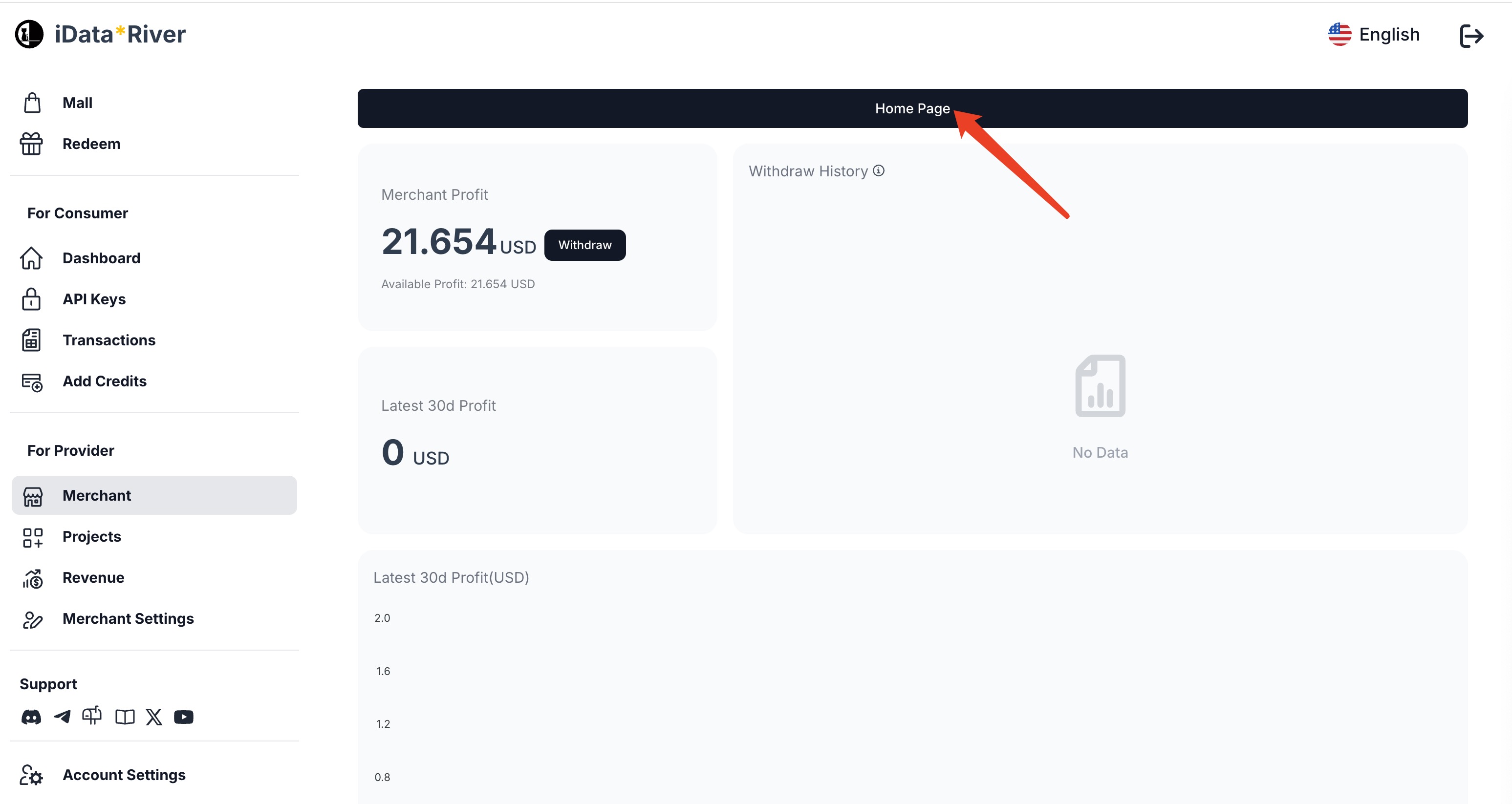
You will get a link like this: https://www.idatariver.com/en/m/65f16fd3f8c77acf1d6adad6?t=2
Here, 65f16fd3f8c77acf1d6adad6 is the affiliate's merchant ID (affiliates can also be considered as merchants themselves).
Submit this ID to the merchant who granted you the affiliate slot so the merchant can bind this ID to your affiliate slot. Only after binding can the settlement be carried out.
Finally, get your exclusive promotion link from the merchant. All subsequent orders placed through this link will have their transaction amounts calculated for commission.
Alternatively, use the Telegram bot, which will automatically display the projects and products you are promoting. Orders placed through your bot will be counted as your promotions.
Notice
When binding the affiliate account, please fill in the correct ID. If the settlement goes to the wrong account, it cannot be revoked, and you will bear the consequences.
How to Settle
Merchant clicks on settlement and confirms in the background. After that, the commission earnings of this settlement will be automatically deducted from the merchant's income and transferred to the affiliate's account.
If the merchant's balance is insufficient to pay the commission, the settlement operation will fail. The merchant can retry the settlement once the balance is sufficient.
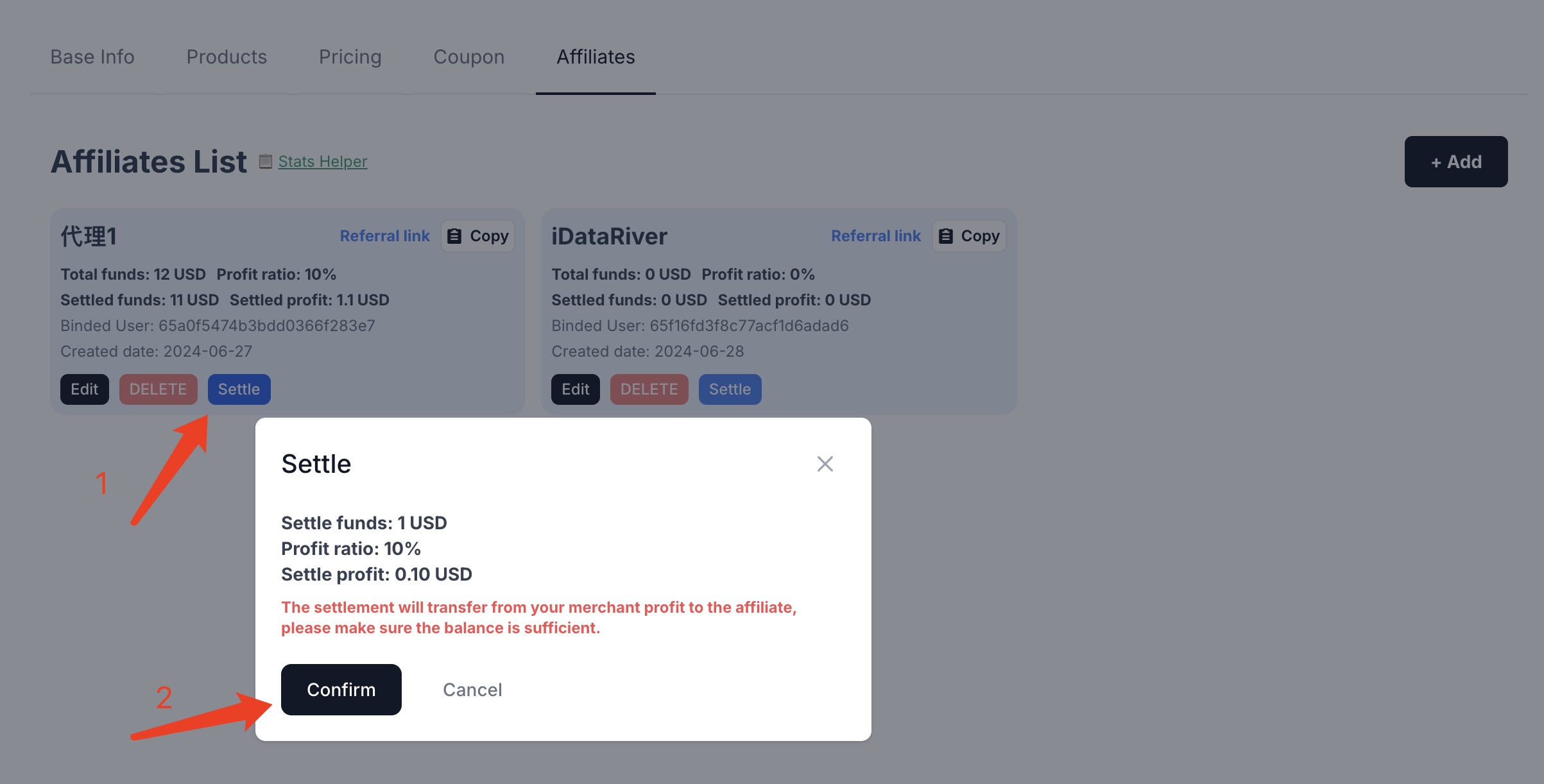
Tip
Once the merchant completes the settlement, only the current balance will be deducted. The total historical earnings will not be affected.
Earnings Data Statistics
To help merchants and affiliates view affiliate data more intuitively, the Affiliate Statistics Helper App has been launched in the mall.