Provider cooperation
iDataRiver provides merchants with the ability to self-register without review and can be connected after registration.
All merchants who publish project are deemed to have agreed to the Service Provider Agreement of our platform, please read it carefully.
Merchants please join our telegram merchant group.
If you are not sure whether your business falls within the permitted scope of our platform, please read the Business Restriction List in detail.
Advantages
Platform Fee
Platform payment fee includes two parts:
- The fee charged by the upstream payment gateway (not the platform), which may be different in different businesses/payment channels, and this part of the fee will be borne by consumers when purchasing.
*If the merchant can provide the payment gateway account by himself, this fee will not be charged.
- The platform fee of 1%-3%.
**IMPORTANT‼ ️ Please refer to the Platform Fees for more details. **
Privacy protection
We support one-click login with web3 wallet, do not retain any user's private information, we use digital currency for withdrawals.
Supported networks: TRC20, BEP20, and ERC20. GasFee varies between different networks.
Quick cash out
There is no settlement period, and users can apply for withdrawal at any time, and the withdrawal will automatically arrive within one working day.
Crypto withdrawals will be charged the gas fee, which is the inherent cost of using blockchain cryptocurrency transfers
Affiliate
We provide a flexible affiliate function for digital goods, and the affiliate's profit can be settled directly on the platform.
In addition to self-operated goods, merchants can also act as affiliate for other merchants' goods. Affiliated goods will be auto displayed on the merchant's homepage, just like self-operated goods.
Flexible pricing
Merchants can set different pricing strategies and charge flexibly.
Custom access permissions
Merchants can control different levels of access, such as defining whether a project or product is public. For private projects, access can be activated after activation through a redemption code.
Auto generate documents & SEO optimization
While the project published, documents will be auto generated based on the project configuration, and it will support international multi-language and be SEO-friendly, let more users to discover your project.
Manual
Currently supported project types
- API
- Digital Product
- Group Membership
- Buy Me a BTC
More project types are being developed...
Publish project
- Log in to the
consoleand enter theMerchantpage
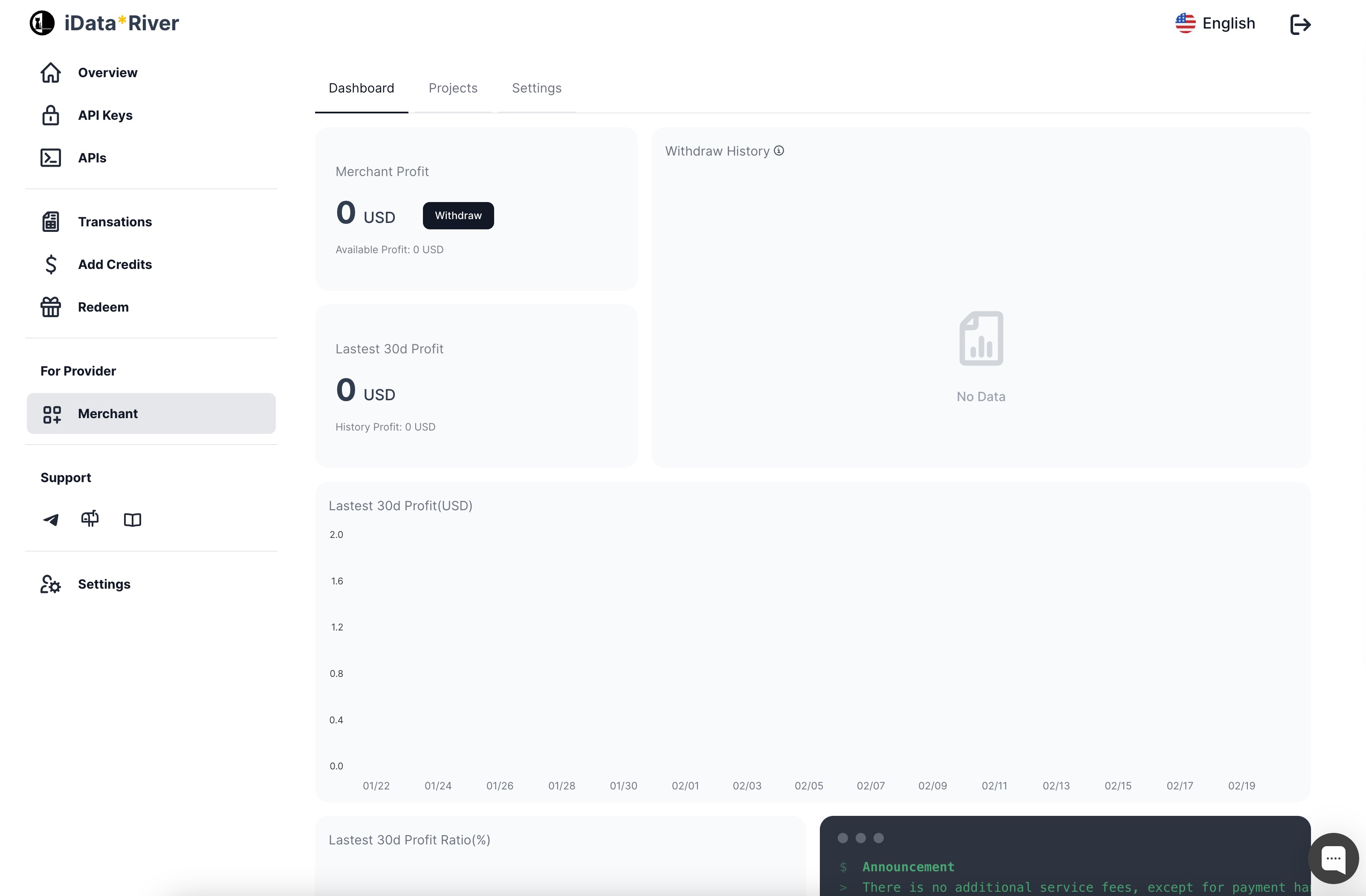
- Click to create project
- Configure the project (including basic project info, endpoints, pricing plan, etc.)
- Click to publish
- Configure merchant information
You can fill in information such as withdrawal wallet and contact information in the merchant settings.
Share your project link with customers
Enter the settings page of the merchant center. There are two links at the bottom, which are the promotion link for the web and the bot link for telegram. You can send it to customers.
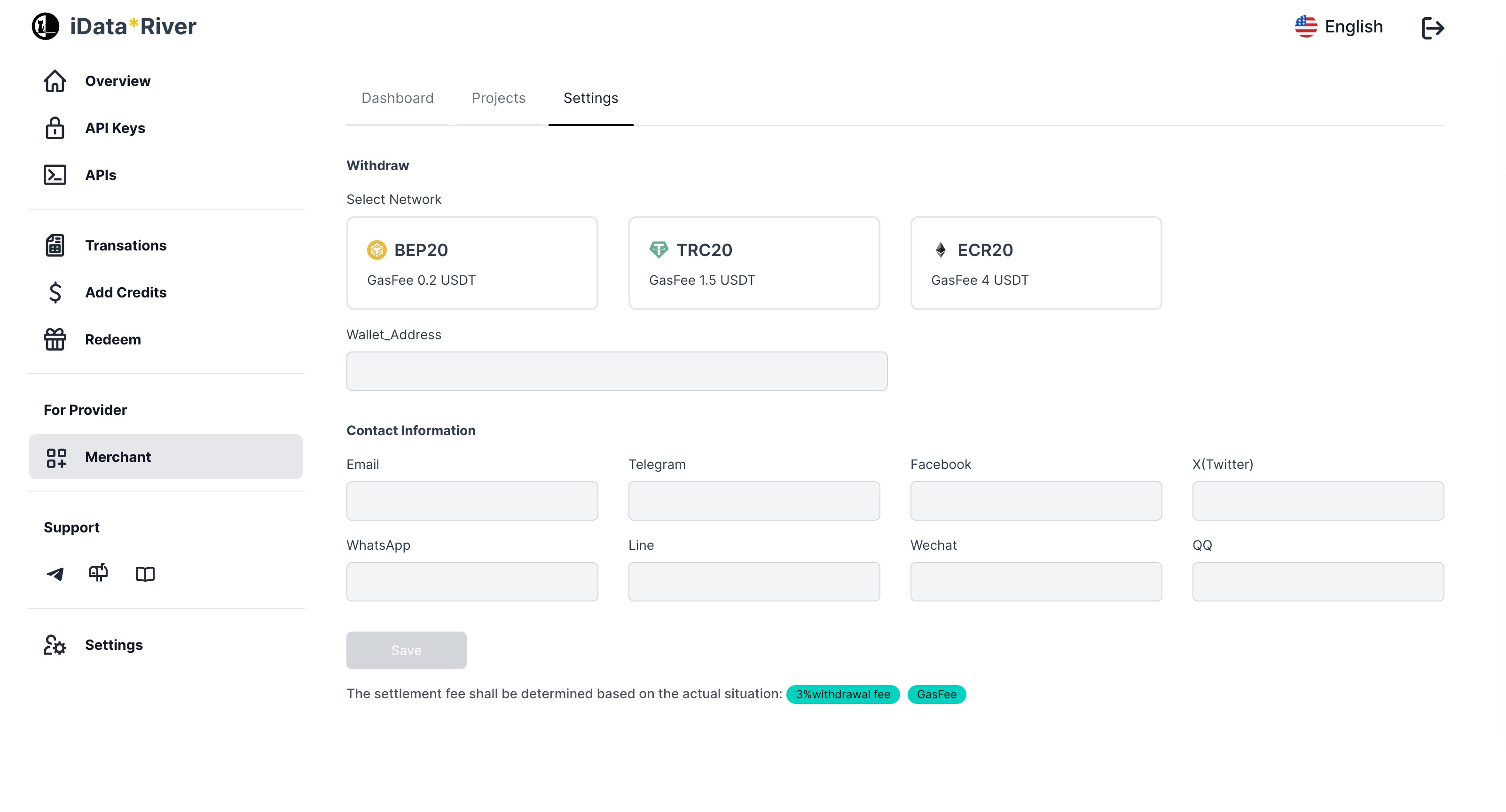
Precautions
- Merchants can create up to 20 projects
- Pricing plans for every project up to 20
- The maximum number of products for every project is 20
- A pricing plan should be configured before the project published. It is recommended to always keep a global pricing plan.
- Only one global pricing plan can take effect, and the same product can only have one specified pricing plan. If global pricing exists at the same time, the specified pricing plan will prevail.
- For online projects with problems, they will not be displayed in the mall (for example, there are no available products, no pricing plan, and virtual products do not have trial products below 1 USD), but they can still be accessed through shared links.
- The contact information set in the merchant settings is visible to users so that they can communicate in a timely manner if there have any questions.
- Withdrawal history will display latest 10 records at most. There can be at most one withdrawal operation at the same time.
Principle
In principle, we will retain flexibility as much as possible, but in some scenarios being too flexible is not a good choice. Any modifications to the projects will directly affect the users currently using them, but we still leave this decision-making power to Leave it to the merchants to decide, as merchants have the right to decide on their own projects.